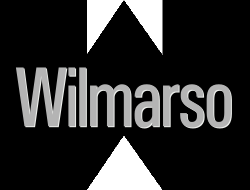Web Development
But when it comes to creating a website or more sophisticated internet based portal for your business, things get complicated pretty quickly.
The articles below cover topics related to helping your business use the internet more effectively, including articles about Drupal, a powerful and flexible platform for web development.