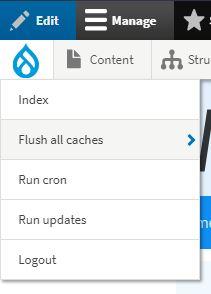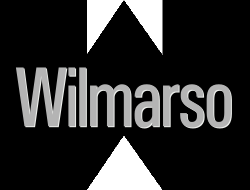From time to time when developing sites with Drupal and other systems, flushing the site cache (background data stored to keep it functioning but not always needed) can fix a lot of apparent issues.
You can flush the caches in the Performance section of the Administration menu or if you install the Admin Toolbar Module, you will have a dropdown menu option to flush all caches (and more) on the leftmost menu item (see image).